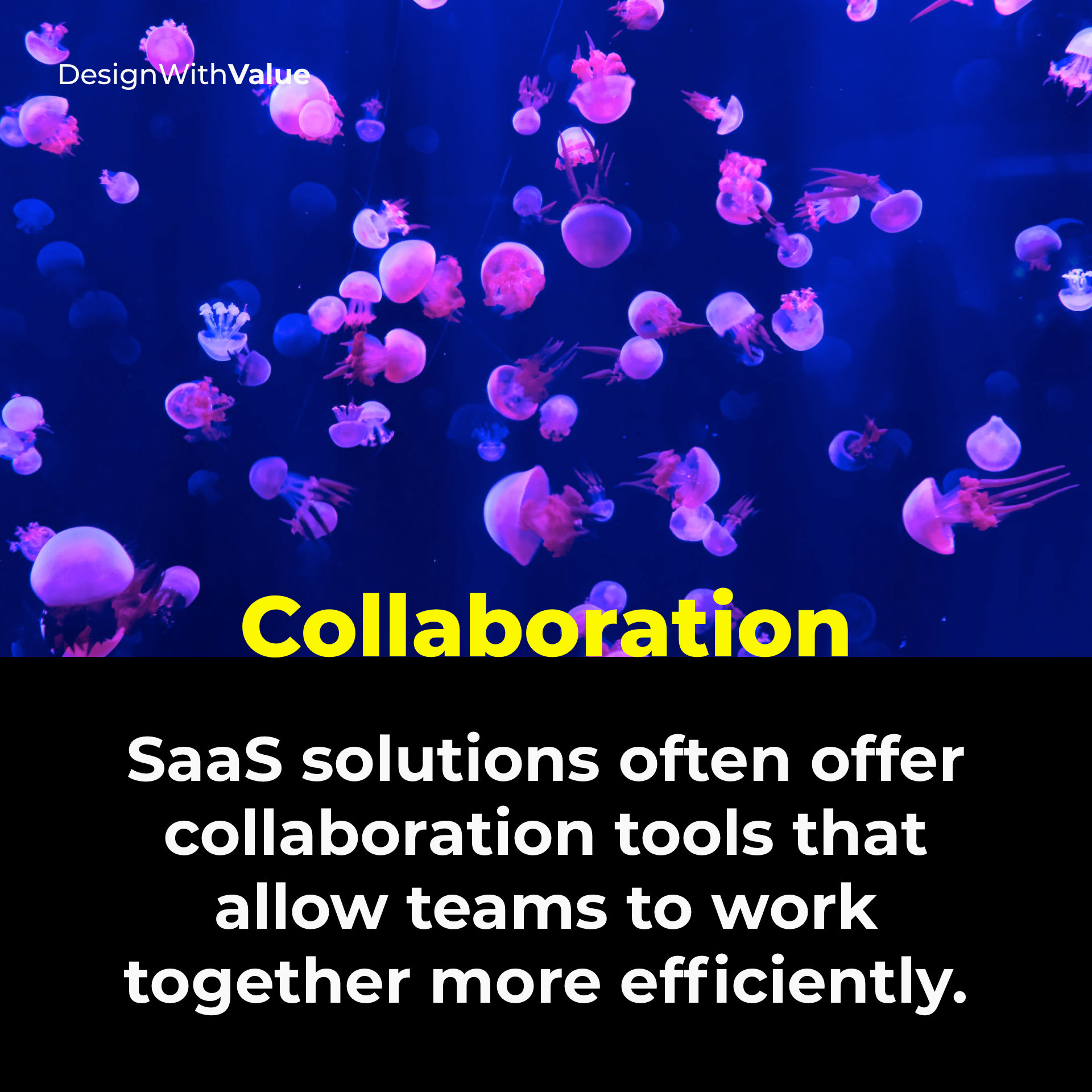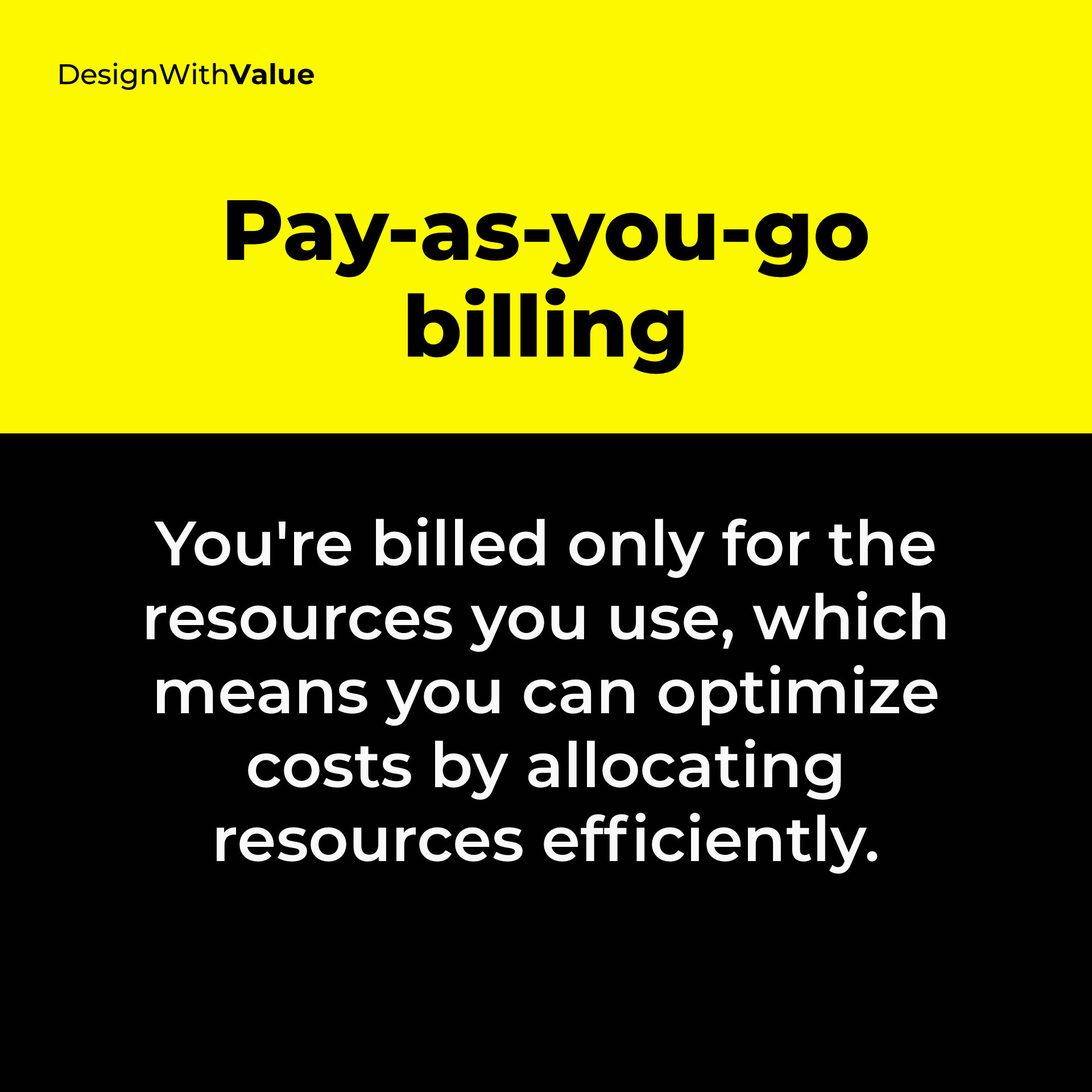Have you ever come across the terms SaaS, PaaS and IaaS and wondered what all the fuss is about? These are some important acronyms in the world of cloud computing, each with its own characteristics, benefits and limitations.
In this in-depth article you will learn what Saas, IaaS and PaaS mean, the definition, the differences, examples and which model you should use. By the end of this article, you'll have the know-how to choose the perfect model for your needs.
Get the free cheat sheet here:
In this in-depth article you will learn what Saas, IaaS and PaaS mean, the definition, the differences, examples and which model you should use. By the end of this article, you'll have the know-how to choose the perfect model for your needs.
Get the free cheat sheet here:
What is SaaS, PaaS, IaaS?
SaaS (Software as a Service), PaaS (Platform as a Service) and IaaS (Infrastructure as a Service) are the three most common cloud computing models. Each has its own characteristics which we will explore in a moment.
Before choosing one, it is important to understand its implications, advantages and disadvantages. In short, SaaS provides an out-of-the-box solution, PaaS provides the development environment and IaaS provides the entire infrastructure. Let's start with a deep dive into the 3 models.
Before choosing one, it is important to understand its implications, advantages and disadvantages. In short, SaaS provides an out-of-the-box solution, PaaS provides the development environment and IaaS provides the entire infrastructure. Let's start with a deep dive into the 3 models.
SaaS (Software as a Service) explained
SaaS (Software as a Service) refers to a cloud computing model where software applications are hosted and delivered to users over the Internet. In simple terms, instead of downloading software to your device, you can access and use it online.
Features and characteristics of SaaS
Accessibility and convenience
One of the key features of SaaS is its accessibility. All you need is an Internet connection and you're up and running. There's no need for a lengthy installation process.
Subscription model
SaaS loves flexibility. It usually follows a subscription-based pricing model, which means you pay as you go. No more hefty upfront costs.
Automatic updates and maintenance
Gone are the days of manual updates and patches. SaaS providers take care of the nitty-gritty maintenance tasks, ensuring you're always running the latest version.
Multi-tenant architecture
Imagine a virtual community living in the same software. SaaS often uses a multi-tenant architecture, allowing multiple users to access the same application while keeping their data and settings separate and secure.
Whether you're a business looking to streamline operations or an individual looking for easy-to-use software solutions, SaaS is a versatile option worth considering. To learn more about SaaS, check out these 50 key SaaS terms you need to know.
Now let's explore the pros and cons of SaaS.
Whether you're a business looking to streamline operations or an individual looking for easy-to-use software solutions, SaaS is a versatile option worth considering. To learn more about SaaS, check out these 50 key SaaS terms you need to know.
Now let's explore the pros and cons of SaaS.
SaaS advantages
Subscription-based pricing model
This is one of the biggest benefits of SaaS, which can save organisations a significant amount of money compared to traditional software delivery models. Instead of paying a large upfront fee for software licences, users pay a recurring fee for access to the software. This model reduces the initial investment required to implement a new software system, making it more accessible to small and medium-sized businesses.
Reduces maintenance costs
In addition to lower upfront costs, SaaS also minimizes maintenance costs. With traditional software deployment models, businesses are responsible for maintaining their own servers and updating their software. This can be time-consuming and costly, especially for small businesses that don't have dedicated IT staff. SaaS vendors take care of server maintenance and software updates, freeing up time and resources for businesses.
Scalability
With traditional software deployment models, adding or removing users can be a difficult and time-consuming process. SaaS solutions allow users to easily add or remove users as needed. This makes it easy for businesses to adjust their software resources according to demand.
Feature updates
SaaS also allows businesses to access new features and updates easily. Software vendors typically roll out new features and updates regularly, and these updates are usually already included in the subscription fee. This means that businesses always have access to the latest version of the software, without having to invest in expensive upgrades or add-ons.
Flexibility and accessibility
Traditional software deployment models don’t offer flexibility and accessibility. With SaaS, users can access their software from any device with an internet connection – since SaaS solutions often directly run within the browser. This makes it easy for employees to work remotely or from different locations, without having to worry about installing software on multiple devices.
Remote
SaaS solutions also eliminate the need for on-site installations and IT staff. This can be particularly beneficial for small and medium-sized businesses that don't have dedicated IT staff. SaaS vendors take care of all the technical details, allowing businesses to focus on their core operations.
Security
One concern that businesses may have about SaaS is security. However, SaaS solutions are typically very secure and reliable. SaaS vendors use advanced security measures, such as data protection and encryption, to protect their users' data. They also provide automatic backups and disaster recovery to ensure that businesses can quickly recover from any data loss. Nonetheless, keep in mind that no business is 100% secured against dedicated hackers.
Service level agreements
SaaS vendors typically provide service level agreements (SLAs) for uptime and performance. These SLAs guarantee a certain level of service, and typically offer compensation if the vendor fails to meet their obligations. This provides businesses with peace of mind and ensures that they can rely on their SaaS solution to be available and functioning as expected.
Integration
SaaS solutions often offer direct integration and collaboration capabilities that traditional software deployment models lack. Via APIs and integration tools, their software can be easily integrated with other systems and applications. This can be particularly beneficial for businesses that use multiple software systems.
Collaboration
Most of the time, SaaS solutions also offer collaboration tools that allow teams to work together more efficiently. This can include features such as shared calendars, real-time document editing, and instant messaging. By facilitating collaboration, SaaS solutions can help businesses improve productivity and reduce errors.
Get the free cheatsheet hereDisadvantages of SaaS
Dependence on Internet Connection & Cloud
One of the biggest drawbacks of SaaS is its dependence on internet connectivity. Since the software is hosted in the cloud, users need a stable and reliable internet connection to access it. If the internet connection is slow or down, it can cause performance and availability issues.
When you look for a SaaS solution for your business, you should always check for its offline availability. There are several solutions that let you continue your work in offline mode and automatically connects to the cloud, once you again have an internet connection.
When you look for a SaaS solution for your business, you should always check for its offline availability. There are several solutions that let you continue your work in offline mode and automatically connects to the cloud, once you again have an internet connection.
Data privacy & security
Another concern with SaaS is data privacy and security. Since data is stored in the cloud, there is always a risk of data breaches or unauthorized access. Businesses need to ensure that their SaaS provider has robust security measures in place to protect their data.
Lack of customization
SaaS solutions are typically designed to be one-size-fits-all, and users have limited ability to customize or configure the software to their specific needs. This can be a problem for businesses that require specific features or workflows.
If you are unsure if you want to buy a specific SaaS solution for your business, reach out to their enterprise support to find out if the solution is customizable and truly fits your needs.
If you are unsure if you want to buy a specific SaaS solution for your business, reach out to their enterprise support to find out if the solution is customizable and truly fits your needs.
Lack of control
The lack of control is a major disadvantages of external SaaS solutions, since you rely on the vendor for updates and new features. The software is hosted in the cloud, updates and new features are controlled by the vendor, and users have little control over when or how those features are implemented.
Pro-tip: Often, SaaS vendors post a roadmap on their website and show which feature they will implement next. Without having a guarantee of the timeline, you can at least find out if some of those features provide additional value to your business.
Pro-tip: Often, SaaS vendors post a roadmap on their website and show which feature they will implement next. Without having a guarantee of the timeline, you can at least find out if some of those features provide additional value to your business.
Subscription-based pricing
While the subscription-based pricing model of SaaS can be a benefit, it can also be a disadvantage. Over the long term, the cost of using SaaS may be higher than traditional licensing models, especially for businesses that require a large number of users or specific features.
Before you buy a SaaS solution, you should therefore always have a look at the pricing parameters, how many licenses you will need and your future plans with the software.
Before you buy a SaaS solution, you should therefore always have a look at the pricing parameters, how many licenses you will need and your future plans with the software.
Vendor Lock-In
Vendor lock-in is the limited ability to negotiate terms or change vendors. Since the vendor controls the software, they also control the terms of the contract, leaving businesses with limited bargaining power. If you are only a small company, it is often times just “take it or leave it”.
In addition, businesses that use SaaS solutions are often dependent on a single vendor for their software needs, which can make it difficult to switch to another provider if needed. This can be a problem if the vendor's service is poor, or if the business needs to migrate to another solution.
In addition, businesses that use SaaS solutions are often dependent on a single vendor for their software needs, which can make it difficult to switch to another provider if needed. This can be a problem if the vendor's service is poor, or if the business needs to migrate to another solution.

Regulatory compliance
Some organizations may find it difficult to meet regulatory requirements while using SaaS solutions. For example, healthcare organizations need to comply with the Health Insurance Portability and Accountability Act, which requires them to keep patient data confidential and secure.
Similarly, financial organizations need to comply with the Payment Card Industry Data Security Standard, which governs how financial data is stored and transmitted.
This means that organizations that use SaaS solutions need to ensure that the vendor is also compliant with these regulations. While vendors typically comply with regulatory requirements, organizations must conduct their own due diligence to ensure that the vendor's security practices and policies align with their needs. This may include reviewing the vendor's security policies, conducting security audits, and performing penetration testing.
However, organizations using SaaS solutions have limited control over the software and the vendor's practices. This makes it difficult for organizations to conduct audits and ensure that the vendor is following best practices. Additionally, vendors may not provide detailed logs or information about the software's operations, which can make it difficult for organizations to troubleshoot issues or identify potential security breaches.
Similarly, financial organizations need to comply with the Payment Card Industry Data Security Standard, which governs how financial data is stored and transmitted.
This means that organizations that use SaaS solutions need to ensure that the vendor is also compliant with these regulations. While vendors typically comply with regulatory requirements, organizations must conduct their own due diligence to ensure that the vendor's security practices and policies align with their needs. This may include reviewing the vendor's security policies, conducting security audits, and performing penetration testing.
However, organizations using SaaS solutions have limited control over the software and the vendor's practices. This makes it difficult for organizations to conduct audits and ensure that the vendor is following best practices. Additionally, vendors may not provide detailed logs or information about the software's operations, which can make it difficult for organizations to troubleshoot issues or identify potential security breaches.
Use cases of SaaS
From boosting business efficiency to enhancing customer experiences, SaaS applications' versatility spans various industries. Let's take a look at the most common ones:
1. Business productivity tools
SaaS shines in providing essential productivity tools such as email, office suites, project management, and customer relationship management (CRM) software. These tools empower businesses to streamline operations, enhance collaboration, and manage customer relationships efficiently.
2. Collaborative workspaces
SaaS enables teams to collaborate seamlessly regardless of geographical barriers. Tools like Google Workspace (formerly G Suite) and Microsoft 365 offer real-time document editing, sharing, and communication, making remote teamwork a breeze. A perfect fit for a SaaS solution.
3. Human resources and payroll management
SaaS-based HR and payroll solutions automate and centralize HR tasks, from employee onboarding to payroll processing. This simplifies complex processes, reduces errors, and ensures compliance with employment regulations.
4. Sales and marketing applications
Businesses use SaaS platforms for sales automation, lead management, and marketing campaigns. These tools help optimize customer interactions, analyze data, and generate insights to drive growth.
5. E-commerce and online retail
SaaS e-commerce platforms provide an easy way to set up and manage online stores. They offer features like inventory management, payment gateways, and customer analytics to support entrepreneurs and businesses entering the digital marketplace.
6. Financial management software
SaaS financial tools cover accounting, expense tracking, and invoicing. They help businesses maintain accurate financial records, manage cash flow, and comply with tax regulations.
7. Communication and collaboration tools
SaaS communication tools include video conferencing, team messaging, and virtual meeting platforms. They promote real-time communication, making remote work and global collaborations seamless.
8. Content Management Systems (CMS)
SaaS CMS platforms simplify website and content management, allowing individuals and businesses to create, edit, and publish digital content without advanced technical skills.
Download the free cheatsheetPaaS (Platform as a Service)
PaaS means Platform as a Service and refers to a cloud computing model in which a third party provides a platform that facilitates the development, deployment and management of applications. In simple terms, it's like having a virtual toolbox for developers to build and run their applications without worrying about the underlying infrastructure.
Features and characteristics of PaaS
Ready-to-use development tools
PaaS comes with a suite of tools, frameworks, and libraries that simplify the application development process. Developers can focus on coding without having to set up and configure the entire development environment. This is a big plus if you have limited resources or need to test something new quickly.
Scalability
PaaS platforms offer the flexibility to scale your applications based on demand. Whether you're handling a handful of users or a massive surge in traffic, the platform adjusts resources accordingly to ensure optimal performance. Again, the advantage is that you don’t have to do any additional work here.
Automated deployment and management
Forget the complexities of manual deployment. PaaS automates application deployment, management, and maintenance, saving time and reducing the risk of errors.
Cost-efficient resource allocation
With PaaS, you pay for what you use. The pay-as-you-go pricing model ensures that you allocate resources effectively, preventing unnecessary expenses on idle infrastructure.
Support for multiple programming languages
PaaS supports various programming languages, enabling developers to choose the most comfortable or that best suits the project's requirements.
PaaS advantages
Rapid development
PaaS accelerates application development by providing pre-configured tools and resources. Developers can focus on coding, and bring their ideas to life without the overhead of infrastructure setup.
Scalability made simple
PaaS platforms offer easy scalability. As your application gains users and demands increase, you can scale up resources without worrying about the underlying hardware and networking complexities.
Cost-efficient infrastructure
PaaS mostly operates on a pay-as-you-go model, allowing you to allocate resources based on actual needs and avoid unnecessary expenses.
Disadvantages of PaaS
Vendor lock-In
PaaS platforms often come with proprietary tools and frameworks. This could lead to vendor lock-in, making it challenging to migrate applications to different platforms or providers without considerable effort. Keep this in mind before choosing a specific vendor.
Limited customization
While PaaS platforms offer convenience, they might restrict certain customization options. Developers might need to work within the confines of the provided tools and frameworks or might need to find clumsy workarounds - which could be limiting for complex projects.
Dependency on provider
The reliability of your application rests on the performance and uptime of the PaaS provider. Any outages or issues on their end could impact your application's availability and functionality.
Learning curve
PaaS aims to simplify development but still introduces a learning curve. Developers must familiarize themselves with the platform's tools and APIs, which might require time and training.

Use cases of PaaS
1. Continuous integration and deployment (CI/CD)
PaaS facilitates the implementation of CI/CD pipelines. Developers can automate the testing, integration, and deployment of code changes, leading to faster development cycles.
2. Application development and testing
PaaS is an ideal environment for developers to create, test, and deploy applications. Its ready-to-use tools simplify the development process.
3. Mobile application hosting
PaaS platforms provide a seamless solution for hosting web and mobile applications. Developers can easily deploy their applications without worrying about the underlying infrastructure.
4. IoT (Internet of Things) development
PaaS supports IoT application development by offering tools for data processing, analytics, and real-time communication.
5. API development and management
PaaS platforms offer tools to create, manage, and secure APIs. This is particularly useful for businesses that expose their services to external partners, customers, or developers.
6. Big data analytics
PaaS supports big data processing by providing data storage, analysis, and visualization tools.
7. Game development
PaaS platforms are used in game development for creating, deploying, and managing multiplayer and online games. They offer the infrastructure needed to support high-performance and responsive gaming experiences.
8. Prototyping and proof of concept
PaaS is ideal for quickly prototyping and testing new ideas without the need for setting up extensive infrastructure. This allows developers to validate concepts before committing to full-scale development.
Download the free cheatsheet hereIaaS (Infrastructure as a Service)
IaaS, or Infrastructure as a Service, is a cloud computing model that delivers virtualized computing resources over the Internet. With IaaS, you get the basic building blocks - virtual machines, storage and networking - so you can build and manage your own IT infrastructure without the hassle of physical hardware.
Essentially, while SaaS focuses on the accessibility of software, PaaS empowers developers with pre-built platforms, IaaS provides the raw resources needed to create and customize entire infrastructures.
Essentially, while SaaS focuses on the accessibility of software, PaaS empowers developers with pre-built platforms, IaaS provides the raw resources needed to create and customize entire infrastructures.
Features and characteristics of IaaS
Embracing IaaS means embracing the power of cloud computing's building blocks. These characteristics highlight how IaaS empowers businesses to create, manage, and scale their own IT environments without the burden of hardware management.
On-demand resources
IaaS offers a virtualized pool of resources, including computing power, storage, and networking. You can easily provision and de-provision these resources on demand, adapting to fluctuating workloads.
Scalability
Need to scale up for a sudden surge in traffic or scale down during quieter periods? IaaS lets you do just that. You can adjust resources based on your needs without investing in physical hardware. Especially for early stage businesses, this can be of advantage, as it is harder to predict future traffic peaks as you have less data to work with.
Full control
With IaaS, you have complete control over your virtual infrastructure. You can customize and configure the environment according to your requirements, installing operating systems, applications, and services of your choice.
Pay-as-you-go billing
Similar to other cloud models, IaaS follows a pay-as-you-go model. You're billed only for the resources you use, which means you can optimize costs by allocating resources efficiently.
Virtualization technology
IaaS relies heavily on virtualization technology, allowing multiple virtual machines to run on a single physical server. This maximizes resource utilization and helps isolate workloads for security and performance.
Reduced capital expenditure
IaaS eliminates the need to invest in physical hardware, which can be a significant upfront cost and a hurdle for early-stage businesses. Instead, you can shift to operational expenses, paying for resources as you use them.
IaaS advantages
Scalability
IaaS provides the ultimate scalability. Whether you're a start-up or an enterprise, you can easily adjust resources to accommodate changing demands, ensuring optimal performance without overprovisioning.
Full control
Enjoy complete control over your infrastructure. You can tailor configurations, operating systems, and software to suit your specific needs, allowing for a highly personalized environment.
Cost-efficiency
IaaS eliminates the need for upfront hardware investments. You only pay for the resources you use, making it a cost-effective solution for businesses looking to manage budgets while expanding capabilities.
Disadvantages of IaaS
Management complexity
While IaaS offers control, it requires more hands-on management than PaaS and SaaS. You're responsible for maintaining virtual machines, security settings, updates, and backups. This only becomes possible with a team of experts.
Learning curve
Operating IaaS demands a level of technical expertise. Setting up and configuring virtual machines and networks require a learning curve, especially for those less familiar with cloud infrastructure.
Security responsibilities
While cloud providers offer security measures, ensuring the security of your virtual infrastructure remains your responsibility. Misconfigurations or inadequate security measures could pose risks.

Use cases of IaaS
1. Development and testing environments
IaaS is a playground for developers and testers. They can quickly spin up virtual machines and networks for coding, testing, and experimenting without the delays associated with the physical hardware setup.
2. Web applications
Hosting websites and web applications becomes hassle-free with IaaS. You can deploy web servers, databases, and storage resources, easily adapting to changing traffic patterns.
3. Big data and analytics
Handling large volumes of data for analytics or processing requires substantial computing power. IaaS allows you to provision resources on demand, ensuring efficient data processing without investing in expensive hardware.
4. Content Delivery Networks (CDNs)
CDNs use IaaS to distribute content like images and videos to users globally. This reduces latency and ensures faster content delivery, enhancing user experiences.
5. High-Performance Computing (HPC)
IaaS caters to the computational needs of complex tasks like scientific simulations and AI training. You can scale up resources as needed to handle these resource-intensive workloads.
SaaS, PaaS and IaaS examples
The examples below illustrate how SaaS, PaaS, and IaaS models are applied across different contexts, from email services to database management and data analytics.
Email services
SaaS: Gmail, Microsoft 365, Outlook
PaaS: Google App Engine for custom email applications
IaaS: Amazon Web Services (AWS) for hosting email servers
PaaS: Google App Engine for custom email applications
IaaS: Amazon Web Services (AWS) for hosting email servers
Web application development
SaaS: WordPress for easy website creation and management
PaaS: Heroku for deploying and scaling web apps
IaaS: AWS EC2 instances for custom web app infrastructure
PaaS: Heroku for deploying and scaling web apps
IaaS: AWS EC2 instances for custom web app infrastructure
Database management
SaaS: Salesforce for managing customer data
PaaS: Google Cloud SQL for database hosting
IaaS: Microsoft Azure Virtual Machines for self-managed databases
PaaS: Google Cloud SQL for database hosting
IaaS: Microsoft Azure Virtual Machines for self-managed databases
Data analytics
SaaS: Tableau for visualizing and analyzing data
PaaS: Google BigQuery for processing and querying large datasets
IaaS: Oracle Cloud Infrastructure for deploying custom analytics environments
PaaS: Google BigQuery for processing and querying large datasets
IaaS: Oracle Cloud Infrastructure for deploying custom analytics environments
Mobile app backend
SaaS: Firebase for building and hosting mobile app backends.
PaaS: Microsoft Azure App Service for developing and deploying mobile app APIs
IaaS: DigitalOcean Kubernetes for hosting custom mobile app backend services
PaaS: Microsoft Azure App Service for developing and deploying mobile app APIs
IaaS: DigitalOcean Kubernetes for hosting custom mobile app backend services
SaaS, PaaS, IaaS - which model should you choose?
When selecting a cloud computing model, several key factors are crucial in making an informed decision tailored to your organization's needs:
1. Business objectives
Start by identifying your organization's goals. Are you looking to streamline operations, develop applications, or access specific software? Understanding your primary objectives is the first thing you must consider.
2. Resource requirements
Evaluate the resources your projects demand. SaaS is ideal for quick software access, PaaS suits developers needing pre-built platforms, while IaaS offers customizable infrastructure for complex needs. Keep in mind to make your choice dependent on your team size as well as their expertise.
3. Scalability
Consider your growth plans. If your demands fluctuate, prioritize models like PaaS and IaaS that allow dynamic resource scaling, ensuring seamless operations as your business expands.
4. Control and customization
Assess the level of control you require over your environment. SaaS offers limited to none customization, PaaS provides a middle ground, and IaaS grants full control and customization options.
5. Cost efficiency
Review your budget. SaaS's subscription model suits steady costs, PaaS balances flexibility with expenses, and IaaS offers cost optimization by allocating resources as needed.
6. Technical expertise
How technical are you and your team? SaaS requires minimal expertise, as the solution is ready to use. PaaS demands some development knowledge, while IaaS needs more in-depth IT skills.
7. Time-to-market
Consider your project's urgency. SaaS accelerates time-to-market, PaaS speeds up application development, and IaaS suits projects requiring customization and fine-tuning but are ready to take their time.
I know weighing those factors is not an easy feat. But once you do that carefully, you’ll pave the way for a cloud computing service that not only meets your current needs but also propels your business toward the direction you anticipate.
I know weighing those factors is not an easy feat. But once you do that carefully, you’ll pave the way for a cloud computing service that not only meets your current needs but also propels your business toward the direction you anticipate.
4 Frequently asked questions about SaaS, PaaS and IaaS
1. What are the main differences between SaaS, PaaS, and IaaS?
SaaS (Software as a Service) focuses on delivering software applications over the Internet, PaaS (Platform as a Service) provides a platform for application development, and IaaS (Infrastructure as a Service) delivers basic computing resources over the Internet for users to build and manage their IT infrastructure.
Each model offers different levels of control and customization.
Each model offers different levels of control and customization.
2. Can I use a combination of SaaS, PaaS, and IaaS for my business?
Yes, businesses often use a combination of these models. This is known as a hybrid cloud approach. The biggest advantage is the flexibility in meeting specific needs. For example, you could use SaaS for common office applications, PaaS for custom application development, and IaaS for specific infrastructure requirements.
3. How do I determine which cloud computing model is best for my organization's needs?
To choose the right model, consider factors such as your business objectives, resource requirements, scalability needs, desired level of control, budget and the technical expertise in your team. Each model has its strengths (and weaknesses), so aligning these factors with your goals will help you make the right decision.
4. What are the potential drawbacks of a hybrid cloud approach?
The main advantage of a hybrid approach is the flexibility it provides. The downside is the complexity of management, as different models require different skill sets. Data security and compliance could become another challenge as more tools work hand in hand.
So before you decide which way to go, clearly define your strategy to mitigate potential problems with a hybrid cloud setup.
So before you decide which way to go, clearly define your strategy to mitigate potential problems with a hybrid cloud setup.
Final Thoughts on SaaS vs PaaS vs IaaS
SaaS, PaaS and IaaS are the three most common cloud services. Each has its own characteristics, pros and cons that can either be a lifesaver or a head-scratcher, depending on your needs.
SaaS's easy setup can save you time, PaaS can make your app dreams come true, and IaaS is like a blank canvas for creating custom solutions. So before you jump into the cloud world, do your due diligence to find out what works best for your mission.
SaaS's easy setup can save you time, PaaS can make your app dreams come true, and IaaS is like a blank canvas for creating custom solutions. So before you jump into the cloud world, do your due diligence to find out what works best for your mission.